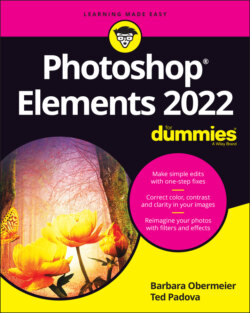Читать книгу Photoshop Elements 2022 For Dummies - Obermeier Barbara, Barbara Obermeier - Страница 44
Uncovering the contextual menus
ОглавлениеContextual menus are common to many programs, and Photoshop Elements is no exception. They’re those little menus that appear when you right-click, offering commands and tools related to whatever area or tool you right-clicked. If you have a one-button mouse on the Mac, press Ctrl+click to open a context menu.
The contextual menus are your solution when you’re in doubt about where to find a command on a menu. You just right-click an item and a pop-up menu opens.
Because contextual menus provide commands related to the tool you’re using or the object or location you’re clicking, the menu commands change according to the tool or feature you’re using and where you click at the moment you open a contextual menu. For example, in Figure 3-6, you can see the contextual menu that appears after we create a selection marquee using the Rectangular Marquee Selection tool and right-click anywhere in the image window. Notice that the commands are all related to selections. Other selection tools, like the Quick Selection tool and Magic Wand, offer you different menu choices from a contextual menu.