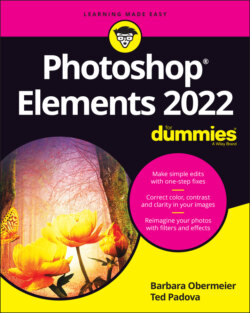Читать книгу Photoshop Elements 2022 For Dummies - Obermeier Barbara, Barbara Obermeier - Страница 49
Creating different views of an image
ОглавлениеWhat? Different views of the same picture, you say? Yes, indeed. You might create a new view when you want to zoom in on an area for some precise editing and then want to switch back to a wider view. Here’s how you do it:
1 Click a thumbnail image in the Photo Bin.You must have a photo open in the Photo Editor Image window. The photo you click in the Photo Bin appears in the image window as the active document.
2 Choose View ⇒ New Window for <filename>.Note that <filename> is the name of the file in the image window.
3 Zoom to the new view.A new view appears for the active document, and you see another thumbnail image added to the Photo Bin. To zoom quickly, click the Zoom tool in the Tools panel and then click a few times on the picture in the image window to zoom in to the photo.