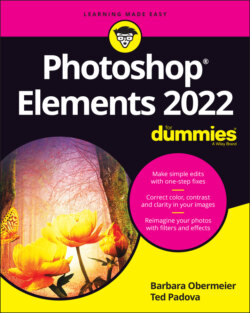Читать книгу Photoshop Elements 2022 For Dummies - Obermeier Barbara, Barbara Obermeier - Страница 46
Selecting from the Tool Options
ОглавлениеWhen you click a tool on the Tools panel, the Tool Options box appears at the bottom of the workspace and offers you choices specific to the selected tool. (Refer to Figure 3-7, which shows the Quick Selection tool options.) In addition to providing you with choices for selecting tools within a tool group, you can adjust settings for a selected tool.
In Figure 3-7, you see choices for adjusting the Quick Selection tool, varying the size of the tooltip, and refining the selection.
You can find many of these fine-tuning adjustments in the Tool Options for most of the tools you select in the Tools panel.