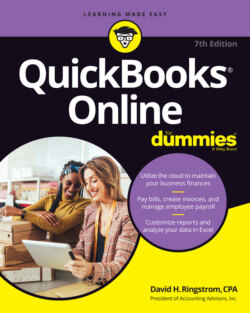Читать книгу QuickBooks Online For Dummies - David H. Ringstrom - Страница 13
I’ll Subscribe to That
ОглавлениеQuickBooks Online isn’t your father’s accounting software. Back in the day, you’d pay once for a software license and use it as far into the future as you chose. Such perpetual licenses have mostly fallen by the wayside in favor of subscriptions, often referred to as Software as a Service (SaaS). The good news for accounting professionals is that QuickBooks Online Accountant is free and includes one free QuickBooks Online Advanced subscription for you to use for your own use. Everyone else must choose and pay for a QuickBooks Online subscription. Unlike old accounting software, you don’t have to install QuickBooks Online on your desktop computer, which means there are no software patches to keep up with. Any changes or improvements appear automatically the next time that you log in. If you end your subscription, however, you also end your access to the software, apart from a one-year period during which you can view transactions and run reports.
QuickBooks Online is available at five price and functionality levels:
Self-Employed
Simple Start
Essentials
Plus
Advanced
All versions of QuickBooks Online have three features in common:
You can use a tablet, Android or iOS smartphone, or desktop computer to access your data.
Your data is backed up online automatically.
All versions use 128-bit Secure Sockets Layer (SSL), the same security and encryption that banks use to secure data sent over the internet.
After you assess your needs, as described in Chapter 1, use the following information to identify the lowest subscription level that will meet your requirements. You can upgrade to a higher level at any time, but you can’t downgrade.
Whether you’re a business user or an accountant, you can easily add payroll to a QBO subscription at any time. For details, see “Payroll Options” later in this chapter.