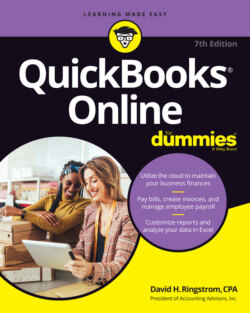Читать книгу QuickBooks Online For Dummies - David H. Ringstrom - Страница 19
Usage limits for QuickBooks Simple Start, Essentials, and Plus
ОглавлениеIntuit applied updated use limits to Simple Start, Essentials, and Plus subscriptions (see Table 2-1) when it introduced the Advanced level. Customers with these subscriptions who already exceed their use limits can continue with their current subscription and their existing data, but they won’t be able to manually add to any element that exceeds the use limit without upgrading to a higher-level plan.
TABLE 2-1 Use Limits for Simple Start, Essentials, and Plus Subscriptions
| QBO Element | Use Limit |
|---|---|
| Chart of accounts | 250 |
| Classes and locations | 40 combined |
| Billed users | 1 for Simple Start, 3 for Essentials, 5 for Plus |
| Unbilled users | 2 Accountant users for all plans; for Plus, unlimited users who have access for reports only; for Essentials and Plus, unlimited users who have access for time tracking only |
Suppose that your QuickBooks company requires more than 250 accounts or more than a combination of 40 classes and locations. If your company already exceeds these limits, you won’t be able to add accounts or any combination of classes and locations until you delete or deactivate these elements to bring your total down to the limits listed in the table. If you can’t reduce your accounts or combination of classes and locations, you’ll need to upgrade to an Advanced subscription.