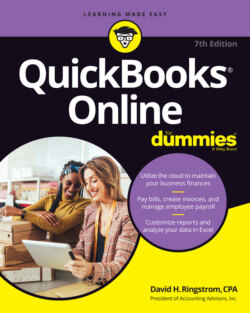Читать книгу QuickBooks Online For Dummies - David H. Ringstrom - Страница 22
Migration from QuickBooks Desktop
ОглавлениеYes, you can migrate your accounting records from QuickBooks Desktop to QBO, as I discuss in Chapter 13. This process won’t affect your original desktop company; it’s still available via the desktop product. After you import your data into QBO, you should run the Profit & Loss report and the Balance Sheet, using the accrual method for all dates from both QBO and QuickBooks Desktop, to ensure that both versions show the same information.
If you want to keep one foot on the ground while you reach for the cloud, you can run QuickBooks Desktop and QBO in parallel for a brief period. Doing so does require double work because you’ll have to enter your transactions in both platforms. Then you’ll be able to run reports from both platforms to confirm that you’re seeing the same results in both places. Plan carefully if you opt to run parallel; things can quickly turn confusing if you’re not disciplined about the process.
You should discontinue using QuickBooks Desktop when you make the switch to QBO, except for running reports and viewing historical data. No synchronization occurs between QuickBooks Desktop and QBO; the transfer that you perform from QuickBooks Desktop to QBO is one-time and one-way.