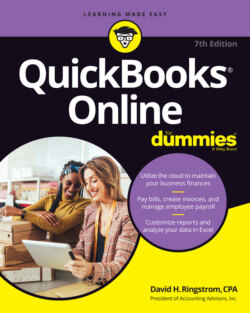Читать книгу QuickBooks Online For Dummies - David H. Ringstrom - Страница 41
Taking Advantage of QuickBooks Labs
ОглавлениеFrom time to time QuickBooks makes new features available in QuickBooks Labs. This is a way to keep tabs on features that are almost ready for prime time, such as QuickBooks Themes which will enable you to activate dark mode in QuickBooks.
Here’s how you turn on a QuickBooks Lab feature:
1 Choose Settings ⇒ QuickBooks Labs.As shown in Figure 3-22, the QuickBooks Labs window appears.FIGURE 3-22: Use this page to turn on features that aren’t yet available by default in QuickBooks.
2 Toggle the Off button for the features you want to try.The Off button changes to an On button. You can always turn features off again if you don't like the effect or simply change your mind. Click Give Feedback on any feature to share your thoughts on any QuickBooks Labs feature. You can also click the Tell Us link to suggest new features that you’d like to see added to QuickBooks.
3 Click Done when you’ve enabled or disabled any features.Your QBO company reappears, with the features you selected enabled.
You may need to refresh the browser page to see the new features you chose to make available. Click your browser’s Refresh button or press F5 on your keyboard.