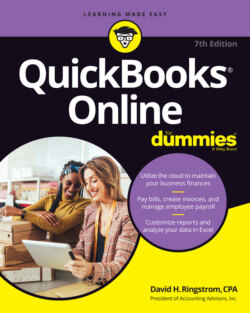Читать книгу QuickBooks Online For Dummies - David H. Ringstrom - Страница 37
Taking a look at expense preferences
ОглавлениеOn the Expenses tab of the Account and Settings dialog box, you can control expenses related to purchase orders, bills, and payments you make to vendors (see Figure 3-16). To view this tab, choose Settings ⇒ Account and Settings ⇒ Expenses.
FIGURE 3-16: Expense preferences you can control.
In the Bills and Expenses group of settings, you can opt to display a table on expense and purchase forms so that you can itemize and categorize the products and services you buy. If you purchase goods and services for your customers, you can
Add a column to the table so that you can identify the customer for whom you made the purchase.
Add a column where you identify expenses and items for which you want to bill customers.
You also can set default bill payment terms.
In the Purchase Orders group, you can opt to use purchase orders and manage up to three custom fields for purchase orders, as well as custom transaction numbers.
In the Messages group, you can establish the settings for the default email message sent with purchase orders, including the salutation, subject, and message. You also can opt to send yourself a copy of the message that goes out with each purchase order.