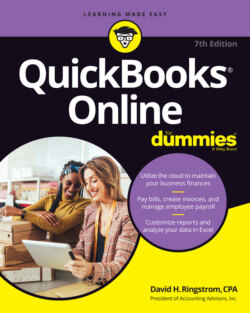Читать книгу QuickBooks Online For Dummies - David H. Ringstrom - Страница 38
Examining options to receive customer payments
ОглавлениеThe Payments tab of the Account and Settings dialog box offers you a way to connect with Intuit Merchant Services via a QuickBooks Payments account. If you don’t have a QuickBooks Payments account with Intuit and want one, click the Learn More button. If you already have a QuickBooks Payments account, you can click the Connect button to connect your QBO account with your QuickBooks Payments account.
QuickBooks Payments is the name Intuit uses to describe the service it offers that enables you to accept credit cards or bank transfers from your customers and email invoices that contain a Pay Now button so that your customers can pay you online. You might know this service as GoPayment or Merchant Services.
Bank transfers cost 1 percent of the transfer amount, with a maximum fee of $10 per transaction. No monthly fees are associated with accepting credit card payments — just a per-transaction fee, which varies depending on whether you swipe a card, accept a payment online, or key in a credit card number. QBO users who use QuickBooks Payments have money from qualifying credit or debit card transactions deposited in the bank the next business day, with no extra fees and no extra waiting.
An additional benefit of using QB Payments is that your payments and deposit transactions are entered automatically for you, based on when they’re funded, so you don’t have to spend time entering those transactions later.