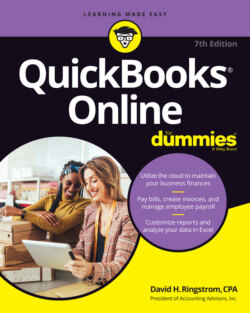Читать книгу QuickBooks Online For Dummies - David H. Ringstrom - Страница 21
Payroll Options
ОглавлениеWhen you establish your QBO subscription, you can choose add-on payroll from the start or elect to incorporate payroll later from the Employees screen (see Figure 2-1). Alternatively, your accountant can enable payroll on your behalf by way of QBOA. In the past, QuickBooks offered self-service versus full-service plans, but now all plans are full-service, meaning that QBO will handle your payroll tax deposits and payroll tax returns. If you opt in to QBO Payroll, you can’t complete those tasks your own even if you want to. But who would want to?
FIGURE 2-1: If you sign up for QBO on your own, you can turn on Payroll from the Employees screen.
All QBO Payroll services include the following features:
Paying employees with printed checks or by direct deposit
Calculating tax payments automatically and paying them electronically
Processing federal and state quarterly and annual reports, and preparing W-2 forms
Processing payroll for employees who work in your company’s state or another state
Keeping payroll tax tables up to date without having to install updates (as you do with the QuickBooks Desktop product)
Using the QBO Payroll mobile app to pay employees, view past paychecks, file tax forms electronically, and pay taxes electronically
When you establish QBO Payroll, you must connect your bank account and provide your tax identification numbers. Make sure that you’re ready to start processing payroll immediately before you embark on a QBO Payroll subscription. If you’d like to try before you buy, use the online test drives I mention earlier for QBO Plus and QBO Advanced.