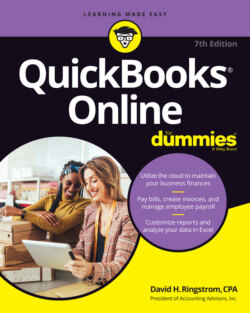Читать книгу QuickBooks Online For Dummies - David H. Ringstrom - Страница 18
QuickBooks Online Advanced
ОглавлениеQuickBooks Online Advanced is the flagship subscription for users who have outgrown QuickBooks Online Plus, which allows you to
Have unlimited accounts, transactions, and classes.
Connect with a dedicated customer success manager to handle support questions; support calls go to the front of the line instead of waiting in queue. Customer success managers also provide information on online training and QuickBooks products; Advanced subscribers are entitled to five free online training courses annually.
Establish custom permissions for your users.
Efficiently import hundreds of invoice transactions into QuickBooks by way of a comma-separated-values (CSV) file. You can create such a file in Microsoft Excel or Google Sheets.
Edit or delete multiple invoices.
Batch-reclassify and batch-create transactions, including invoices, bills, checks, and expenses.
Enable workflows to trigger reminders for customers and team members.
Use up to 48 custom fields.
Visualize your data in the Performance Center with customizable chart widgets.
Employ premium app integration with services such as Bill.com, HubSpot, Salesforce, LeanLaw, and DocuSign. (Third-party subscription fees apply.)
Restore QuickBooks data to a particular date and time. You can also schedule automatic backups and reverse changes made to customers, vendors, and company settings.
Take advantage of a license for enhanced reporting capabilities called Smart Reporting, powered by Fathom. Fathom requires that your chart of accounts have no more than 3,000 active or inactive accounts and no more than 60 classes. Smart Reporting is included at no cost in Advanced subscriptions, or you can add it to a lower level QuickBooks subscription for $44 per month as of this writing.
QuickBooks Online Advanced subscribers have only two real limitations: They can have up to 25 billed users and 3 unbilled accountant users. For more information on the Advanced subscription level, see https://quickbooks.intuit.com/accounting/advanced.
I used a QuickBooks Online Advanced subscription as I wrote this book because it offers the whole enchilada with regard to QuickBooks functionality. Accordingly, there’s a good chance that you’ll see references to features you don’t have. If you’re curious, kick the tires for free in the Advanced sample company at https://qbo.intuit.com/redir/testdrive_us_advanced.