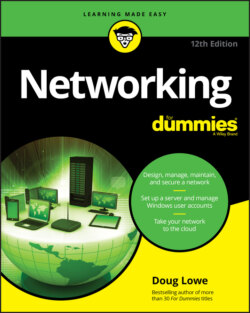Читать книгу Networking For Dummies - Lowe Doug, Doug Lowe - Страница 30
Understanding Shared Folders
ОглавлениеLong ago, in the days Before Network (B.N.), your computer probably had just one hard drive, known as the C: drive. Maybe it had two — C: and D:. The second drive might be another hard disk, or possibly a CD-ROM or DVD-ROM drive. Even to this day, the descendants of those drives are physically located inside your PC. They’re your local drives.
Now that you’re on a network, however, you may have access to drives that aren’t located inside your PC but are located instead in one of the other computers on the network. These network drives can be located on a dedicated server computer or, in the case of a peer-to-peer network, on another client computer.
In some cases, you can access an entire network drive over the network. But in most cases, you can’t access the entire drive. Instead, you can access only certain folders on the network drives. Either way, the shared drives or folders are known in Windows terminology as shared folders.
Here’s where it gets confusing: The most common way to access a shared folder is to assign a drive letter to it. Suppose that a server has a shared folder named Marketing. You can assign drive letter M to this shared folder. Then you access the Marketing folder as drive M:. The M: drive is then called a network drive because it uses the network to access data in a shared folder. Assigning a drive letter to a shared folder is mapping a drive.
Shared folders can be set up with restrictions on how you can use them. For example, you may be granted full access to some shared folders so that you can copy files to or from them, delete files on them, or create or remove folders on them. On other shared folders, your access may be limited in certain ways. For example, you may be able to copy files to or from the shared folder but not delete files, edit files, or create new folders. You may also be asked to enter a password before you can access a protected folder. The amount of disk space you're allowed to use on a shared folder may also be limited. For more information about file-sharing restrictions, see Chapter 13.
In addition to accessing shared folders that reside on other people’s computers, you can designate your computer as a server to enable other network users to access folders that you share. To find out how to share folders on your computer with other network users, see Chapter 4.