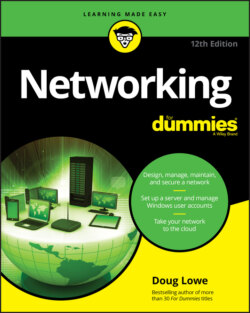Читать книгу Networking For Dummies - Lowe Doug, Doug Lowe - Страница 40
Printing to a network printer
ОглавлениеAfter you install the network printer in Windows, printing to the network printer is a snap. You can print to the network printer from any Windows program by using the Print command to summon the Print dialog box, which is usually found on the File menu. For example, Figure 3-8 shows the Print dialog box for WordPad (the free text-editing program that comes with Windows). The available printers are listed near the top of this dialog box. Choose the network printer from this list.
FIGURE 3-8: A typical Print dialog box.