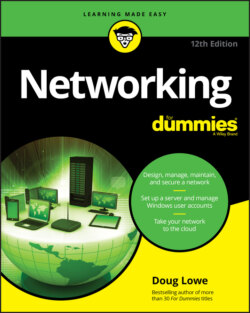Читать книгу Networking For Dummies - Lowe Doug, Doug Lowe - Страница 48
Using the Public Folder
ОглавлениеWindows includes an alternative method of sharing files on the network: the Public folder. The Public folder is a folder that’s automatically designated for public access. Files you save in this folder can be accessed by other users on the network and by any user who logs on to your computer.
Before you can use the Public folder, you must enable it. Just follow the steps listed in the section “Enabling File and Printer Sharing” earlier in this chapter, but choose the Turn on Sharing option in All Networks (Windows 10) or Public Sharing Settings (earlier versions of Windows).
After you enable Public folder sharing, you can access the Public folder on your own computer in Windows 7 by choosing Start ⇒ Computer, expanding the Libraries item in the left pane, and then expanding the Documents, Music, Pictures, or Videos items. In Windows 8 and later, open the desktop, click the File Explorer icon on the taskbar, expand the Libraries item in the left pane, and then expand the Documents, Music, Pictures, or Videos items.
Figure 4-3 shows an example of a Public folder.
As you can see, the Public folder includes several predefined subfolders designed for sharing documents, downloaded files, music, pictures, and videos. You can use these subfolders if you want, or you can create your own subfolders to help organize the data in your Public folder.
FIGURE 4-3: The Public folder.
To access the Public folder of another computer, use the techniques that I describe in Chapter 3 to either browse to the Public folder or map it to a network drive.