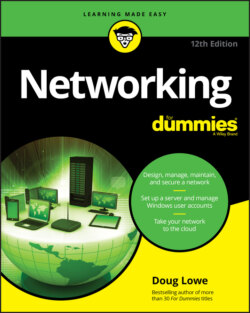Читать книгу Networking For Dummies - Lowe Doug, Doug Lowe - Страница 53
Networking an Access database
ОглавлениеIf you want to share a Microsoft Access database among several network users, be aware of a few special considerations. Here are the most important ones:
When you share a database, more than one user may try to access the same record at the same time. This situation can lead to problems if two or more users try to update the record. To handle this potential traffic snarl, Access locks the record so that only one user at a time can update it. Access uses one of three methods to lock records:Edited Record: This method locks a record whenever a user begins to edit a record. For example, if a user retrieves a record in a form that allows the record to be updated, Access locks the record while the user edits it so that other users can’t edit the record until the first record is finished.No Locks: This method doesn’t really mean that the record isn’t locked. Instead, No Locks means that the record isn’t locked until a user writes a change to the database. This method can be confusing to users because it enables one user to overwrite changes made by another user.All Records: All Records locks an entire table whenever a user edits any record in the table.
Access lets you split a database so that the forms, queries, and reports are stored on each user’s local disk drive, but the data itself is stored on a network drive. This feature can make the database run more efficiently on a network, but it’s a little more difficult to set up. (To split a database, choose Tools ⇒ Database Utilities ⇒ Database Splitter.)
Access includes built-in security features that you should use if you share an Access database from a Windows client computer. If you store the database on a domain server, you can use the server’s security features to protect the database.
Access automatically refreshes forms and datasheets every 60 seconds. That way, if one user opens a form or datasheet and another user changes the data a few seconds later, the first user sees the changes within one minute. If 60 seconds is too long (or too short) an interval, you can change the refresh rate by using the Advanced tab in the Options dialog box.