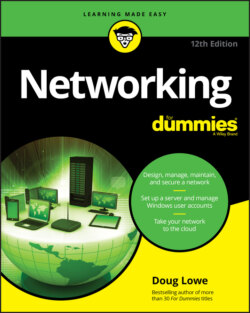Читать книгу Networking For Dummies - Lowe Doug, Doug Lowe - Страница 51
Accessing network files
ОглавлениеOpening a file that resides on a network drive is almost as easy as opening a file on a local drive. All Office programs use File ⇒ Open to summon the Open dialog box, as shown in its Excel incarnation in Figure 4-5. (The Open dialog box is nearly identical in other Office programs.)
FIGURE 4-5: The Open dialog box in Excel.
To access a file that resides on a network volume that’s mapped to a drive letter, all you have to do is use the drop-down list at the top of the dialog box to select the network drive.
You can map a network drive directly from the Open dialog box by navigating to the folder you want to map, right-clicking the folder, and choosing Map Network Drive.
If you try to open a file that another network user has opened already, Office tells you that the file is already in use and offers to let you open a read-only version of the file. You can read and edit the read-only version, but Office doesn’t let you overwrite the existing version of the file. Instead, you have to use the Save As command to save your changes to a new file.