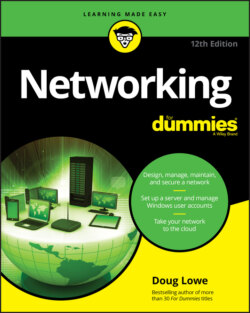Читать книгу Networking For Dummies - Lowe Doug, Doug Lowe - Страница 62
Programs that gather information for you
ОглавлениеGathering information about your computers is a lot of work if you have more than a few computers to network. Fortunately, several software programs are available that can automatically gather the information for you. These programs inspect various aspects of a computer, such as the CPU type and speed, amount of RAM, and the size of the computer’s hard drives. Then they show the information on the screen and give you the option of saving the information to a hard drive file or printing it.
Windows comes with just such a program, called Microsoft System Information. Microsoft System Information gathers and prints information about your computer. To start Microsoft System Information in Windows 10, right-click the Start button and choose Run, then type msinfo32 and press Enter.
When you fire up Microsoft System Information, you see a window similar to the one shown in Figure 5-3. Initially, Microsoft System Information displays basic information about your computer, such as your version of Microsoft Windows, the processor type, the amount of memory on the computer, and so on. You can obtain more detailed information by clicking Hardware Resources, Components, or other categories in the left side of the window.
FIGURE 5-3: Let the System Information program gather the data you need.