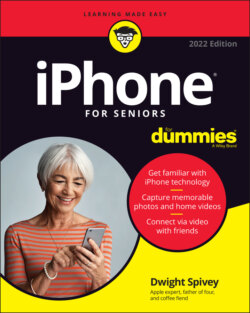Читать книгу iPhone For Seniors For Dummies - Dwight Spivey - Страница 24
DISCOVER HAPTIC TOUCH AND QUICK ACTIONS
ОглавлениеHaptic touch uses your iPhone’s built-in taptic engine to provide haptic (or touch) feedback when you press and hold down on an area or item on your iPhone’s screen. For example, if you press and hold down on an icon on the Home screen, a menu of options and tasks will appear, and you’ll also feel a tap from your iPhone. Another of my favorite examples of haptic touch is when you press and hold down on the Flashlight icon in the lower right of the lock screen. This action causes the flash on the back of your iPhone to turn on or off, and the haptic feedback feels almost like pressing the button on an actual flashlight.
Quick actions involve pressing and holding down on an icon on the screen to see items you’re likely to want to select. For example, if you press and hold down on (rather than tap) the Phone icon, you’ll get a shortcut list of several call-related options, as shown in the figure. Quick actions provide a shortcut menu to your most frequently used items, saving you time and effort.