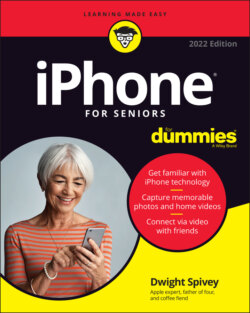Читать книгу iPhone For Seniors For Dummies - Dwight Spivey - Страница 28
Keyboard shortcuts
ОглавлениеAfter you open the keyboard, you're ready to use it for editing text. A number of shortcuts for editing text are available:
If you make a mistake while using the keyboard — and you will, especially when you first use it — tap the delete key to delete text to the left of the insertion point. (The delete key is near the bottom right, with an x on it.) To type a period and space, just double-tap the spacebar.
To create a new paragraph, tap the Return key (just like the keyboard on a Mac, or the Enter key on a PC’s keyboard).
To type numbers and symbols, tap the number key (labeled 123) on the left side of the spacebar (refer to Figure 2-12). The characters on the keyboard change (see Figure 2-13).FIGURE 2-13If you type a number and then tap the spacebar, the keyboard returns to the letter keyboard automatically. To return to the letter keyboard tap the ABC key on the left side of the spacebar.
Press the Home button or swipe up from the bottom of the screen (iPhone without a Home button) to return to the Home screen.