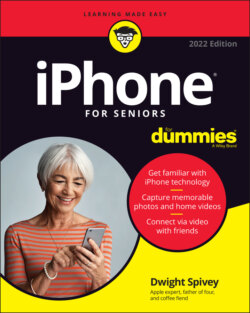Читать книгу iPhone For Seniors For Dummies - Dwight Spivey - Страница 29
The Shift key
ОглавлениеUse the shift key (upward-facing arrow in the lower-left corner of the keyboard) to type capital letters:
Tapping shift once capitalizes only the next letter you type.
Double-tap (rapidly tap twice) the shift key to turn on the caps lock feature so that all letters you type are capitalized until you turn the feature off. Tap the shift key once to turn off caps lock.You can control whether caps lock is enabled by opening the Settings app, tapping General, tapping Keyboard, and then toggling the switch called Enable Caps Lock.
To type a variation on a symbol or letter (for example, to see alternative presentations for the letter A when you press the A key on the keyboard), hold down on the key; a set of alternative letters or symbols appears (see Figure 2-14).
FIGURE 2-14