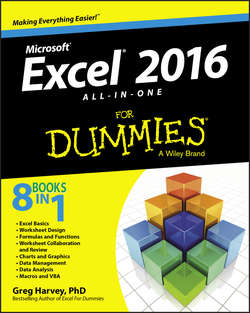Читать книгу Excel 2016 All-in-One For Dummies - Харвей Грег - Страница 16
На сайте Литреса книга снята с продажи.
Book I
Excel Basics
Chapter 2
Customizing Excel 2016
ОглавлениеIn This Chapter
▶ Customizing the Quick Access toolbar
▶ Changing various and sundry Excel program settings
▶ Extending Excel’s capabilities with add-in programs
Chances are good that Excel 2016, as it comes when first installed, is not always the best fit for the way you use the program. For that reason, Excel offers an amazing variety of ways to customize and configure the program’s settings so that they better suit your needs and the way you like to work.
This chapter covers the most important methods for customizing Excel settings and features. The chapter looks at three basic areas where you can tailor the program to your individual needs:
✔ The first place ripe for customization is the Quick Access toolbar. Not only can you control which Excel command buttons (on and off of the Ribbon) appear on this toolbar, but you can also assign macros you create to this toolbar, making them instantly accessible.
✔ The second place where you may want to make extensive modifications is to the default settings (also referred to as options) that control any number of program assumptions and basic behaviors.
✔ The third place where you can customize Excel is in the world of add-ins, those small, specialized utilities (sometimes called applets) that extend the built-in Excel features by attaching themselves to the main Excel program. Excel add-ins provide a wide variety of functions and are available from a wide variety of sources, including the original Excel 2016 program, the Microsoft Office website, and various and sundry third-party vendors.