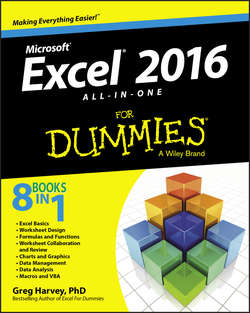Читать книгу Excel 2016 All-in-One For Dummies - Харвей Грег - Страница 4
На сайте Литреса книга снята с продажи.
Introduction
Foolish Assumptions
ОглавлениеI’m only going to make one foolish assumption about you, and that is that you have some need to use Microsoft Excel 2016 in your work or studies. If pushed, I further guess that you aren’t particularly interested in knowing Excel at an expert level but are terribly motivated to find out how to do the stuff you need to get done. If that’s the case, this is definitely the book for you. Fortunately, even if you happen to be one of those newcomers who’s highly motivated to become the company’s resident spreadsheet guru, you’ve still come to the right place.
As far as your hardware and software go, I’m assuming that you already have Excel 2016 (usually as part of Microsoft Office 2016) installed on your computing device, using a standard home or business installation running under either Windows 7, 8, or 10. I’m not assuming, however, that when you’re using Excel 2016 that you’re sitting in front of a large screen monitor and making cell entries and command selections with a physical keyboard or connected mouse. With the introduction of Microsoft’s Surface 3 tablet for Windows 8 and 10 and the support for a whole slew of different Windows tablets, you may well be entering data and selecting commands with your finger or stylus using the Windows Touch keyboard and Touch pointer.
To deal with the differences between using Excel 2016 on a standard desktop or laptop computer with access only to a physical keyboard and mouse and a touchscreen tablet or smartphone environment with access only to the virtual Touch keyboard, I’ve outlined the touchscreen equivalents to common commands you find throughout the text such as “click,” “double-click,” “drag,” and so forth in the section that explains selecting by touch in Book I, Chapter 1.
Keep in mind that all the figures in this book were created with Excel 2016 happily running on Windows 10 so that you will see the occasional Windows 10 dialog box and desktop in figures depicting Excel files being opened and saved.
This book is intended only for users of Microsoft Office Excel 2016! Because of the diversity of the devices that Excel 2016 runs on and the places where its files can be saved and used, if you’re using Excel 2007 or Excel 2010 for Windows, much of the file-related information in this book may only confuse and confound you. If you’re still using a version prior to Excel 2007, which introduced the Ribbon interface, this edition will be of no use to you because your version of the program works nothing like the 2016 version this book describes.