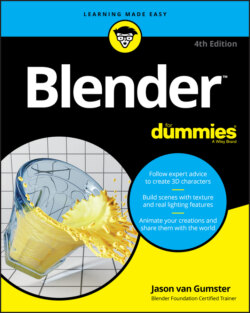Читать книгу Blender For Dummies - Jason van Gumster - Страница 72
Transforming with hotkeys
ОглавлениеYou can access nearly every piece of major functionality in Blender with hotkeys. Transforms are no exception. One of the other terms for moving in Blender is grabbing. That naming has specific significance as it pertains to hotkeys. To see what I mean, follow these steps to Grab/Move your object:
1 Select the object you want to move.
2 Press G.Congratulations! You moved your object.
3 Confirm the move by left-clicking or pressing Enter.Cancel by right-clicking or pressing Esc.
To rotate your object, press R. Scale it by pressing S. See a pattern here? Quite a few of Blender’s default hotkeys are easy to remember. Most of them just use the first letter from the operation in question. And just like when using the gizmo, the familiar Ctrl, Shift, and Ctrl+Shift keypresses for snapping and fine adjustments still apply.
Also, because Blender tries to maintain consistency throughout its interface, you can use these hotkeys in more than just the 3D Viewport. For example, the same grab and scale operations work when you edit keyframes and motion curves in the Graph Editor. How’s that for convenient?
In addition to emphasizing efficiency, Blender is designed to allow you to work for as long as possible while incurring the least amount of repetitive stress. For this reason, relatively few operations in Blender require you to hold down a key. Typically, you press and release a key to begin the operation; you confirm its completion by left-clicking with your mouse or pressing Enter. To cancel the operation instead of confirming, right-click or press Esc. In fact, this keyboard combination even works on some operations that require you to hold down a button. For example, if you try to split an area (left-click and drag a corner widget) and then decide you don’t actually want to split it, you can right-click or press Esc while adjusting the boundary between areas; the operation stops.