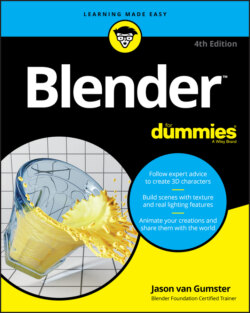Читать книгу Blender For Dummies - Jason van Gumster - Страница 75
The Sidebar
ОглавлениеOne other way to explicitly translate, scale, and rotate your object is through the Sidebar region (see Chapter 2) of the 3D Viewport. To reveal the Sidebar, go to View ⇒ Sidebar in the 3D Viewport’s header, or press N while your mouse cursor is in the 3D Viewport. The Sidebar sits along the right side of the 3D Viewport, and the Item tab of the Sidebar includes a Transform panel that allows you to explicitly enter numerical values (and simple math expressions) for Location, Rotation, Scale, as well as general Dimensions for your selection.
When in Object mode, the values in the Sidebar don’t change depending on which coordinate system you’ve selected. Location and Rotation are always in the Global orientation, whereas Scale is always in Local.