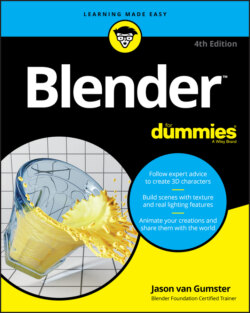Читать книгу Blender For Dummies - Jason van Gumster - Страница 86
Meet Suzanne, the Blender monkey
ОглавлениеMany 3D modeling and animation suites have a generic semi-complex primitive used for test renders, benchmarks, and examples that necessitate something a little more complex than a cube or sphere. Most of these other programs use the famous Utah teapot as their test model.
Blender has something a little more interesting and unique. Blender has a monkey head that’s affectionately referred to as Suzanne, a reference to the ape in two of Kevin Smith’s films: Jay and Silent Bob Strike Back and Mallrats (close to the end). You can add Suzanne to your scene by pressing Add ⇒ Mesh ⇒ Monkey. If you look through the Blender community’s forums and much of Blender’s release documentation, you see Suzanne and references to her all over the place. I happen to know that she’s even shown up in an official U.S. patent. Even the annual awards festival at the Blender Conference in Amsterdam is called the Suzanne Awards. Figure 4-8 shows a test render featuring Suzanne.
FIGURE 4-8: Suzanne!
If you absolutely must have a teapot as your test mesh, you can have that, too. It’s in the Extra Objects add-on for meshes. Enable this add-on by going to the Add-ons section of Preferences (Edit ⇒ Preferences) and looking in the Add Mesh category. Once enabled, you can find the teapot in the Add menu (Add ⇒ Mesh ⇒ Extras ⇒ Teapot+).