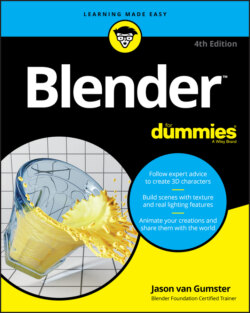Читать книгу Blender For Dummies - Jason van Gumster - Страница 65
Getting Your Hands Dirty Working in Blender
ОглавлениеIN THIS CHAPTER
Understanding transform orientations
Making changes to 3D objects
Speeding up the process with hotkeys
Blender is built for speed, and its design heavily emphasizes working as quickly and efficiently as possible for extended periods of time. On more than one occasion, I’ve found myself working in Blender for 10 to 15 hours straight (or longer). Although, admittedly, part of this ridiculous scheduling has to do with my own minor lunacy, the fact that I’m able to be that productive for that long is a testament to Blender’s design. This chapter gets you started in taking full advantage of that power. I cover the meat and potatoes of interacting with three-dimensional (3D) space in Blender, such as moving objects and editing polygons.
If you’ve worked in other 3D programs, chances are good that a number of Blender concepts may seem particularly alien to you. Although this divide is reduced with each update, to quote Yoda, “You must unlearn what you have learned” in your journey to become a Blender Jedi. If you’ve never worked in 3D, you may actually have a slight advantage over a trained professional who’s used to a different workflow. Hooray for starting fresh!