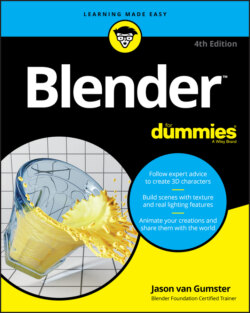Читать книгу Blender For Dummies - Jason van Gumster - Страница 46
The Toolbar
ОглавлениеThe Toolbar is located along the left side of the 3D Viewport. You can toggle its visibility by choosing View ⇒ Toolbar in the 3D Viewport’s header or by using the T hotkey.
The Toolbar is a new feature in Blender, as of version 2.80. It allows you to have a workflow similar to other computer graphics applications where you first select a tool and then use that tool to act on an object or selection. Depending on what mode you’re in (Edit mode, Object mode, Sculpt mode, and so on), you will have a whole bunch of tools or only a handful.