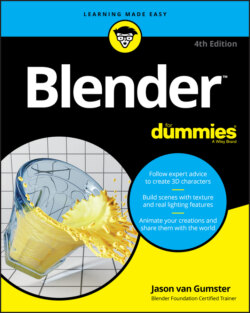Читать книгу Blender For Dummies - Jason van Gumster - Страница 53
General
ОглавлениеThese workspaces are the most common in a general 3D animation workflow.
Animation: The Animation workspace gives you a screen layout with an assortment of editors that allow you to animate in your 3D scene efficiently. See Chapters 11 and 13 for more on using this workspace.
Compositing: Compositing is the art of mixing images (or, more commonly, sequences of images, like in videos) so they look like a single integrated image. This workspace is where you can do everything from simple color adjustment to adding balls of electricity to a character’s hands. Chapter 18 has more on compositing in Blender.
Layout: In 3D animation, the layout stage is where you block in your scene and figure out how your characters and camera are positioned relative to each other and their environment. It’s where all your scene planning starts, so it makes sense that this workspace is the default one that loads when you first launch Blender. The screen layout for this workspace is a good general-purpose place to start any 3D project.
Modeling: Unless everything in your scene is supposed to be simple cubes and spheres, you’re going to want to have more complex-looking characters, props, and environments. The modeling workspace is an ideal workbench for building your 3D creations. Chapters 5, 6, and 7 get heavily into modeling and using this workspace.
Rendering: Once you’ve gone through the process of building out and animating your scene, you’re likely interested in sharing the results. Not everyone has a copy of Blender (but they could, it’s free!), so the common practice is to render that scene to image or video. From the Rendering workspace, you can focus on refining those final output images, getting Blender to produce the highest quality output in the shortest possible amount of time. Chapter 16 covers rendering in more detail.
Scripting: Scripting in this case doesn’t refer to writing screenplays (though you could technically use this workspace for that. I have!). Instead, in this case, scripting is the process of writing little snips of code to automate steps in your process and generally make your life in 3D more pleasant. Writing scripts is a more advanced topic than this book covers, but there are plenty of online resources if you’re interested in learning. In any case, this workspace is what you’d use if you were writing scripts.
Sculpting: Modern 3D modeling tools have evolved to the point that they’re almost like working with digital clay. This way of working is much more familiar to artists with a traditional art background and Blender, being a modern 3D application, totally supports this approach. Use the Sculpting workspace to digitally sculpt your 3D assets. See Chapter 6 for more on sculpting in Blender.
Shading: The default materials in nearly any 3D application are flat and boring. It’s up to you to provide realism and interest to your objects’ surfaces. Chapter 8 covers the tools necessary to go through this process, and the Shading workspace is a critical part of that workflow.
Texture Paint: Whereas shading covers general material properties like roughness and reflectivity, texture painting is where you can really add a lot of detail and explicit color to your objects. The Texture Paint workspace is designed to make this process as straightforward as possible. See Chapter 9 for more on working with textures.
UV Editing: For the most part, hand-painted textures are flat images. Like the longitude and latitude lines on a globe, you need a coordinate system to map the pixels of your flat image texture to the surface of your object. That process, called UV mapping, is covered in Chapter 9 and makes use of the UV Editing workspace.