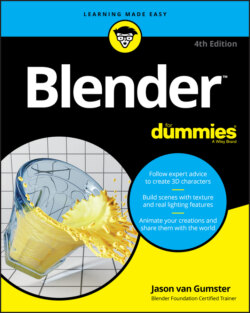Читать книгу Blender For Dummies - Jason van Gumster - Страница 58
Blender workflows
ОглавлениеThe main categories I just described in the previous sections — General, 2D Animation, Sculpting, VFX, and Video Editing — are more than just categories for nesting workspaces. They’re also Blender workflows. When you start a new Blender project with File ⇒ New, that project can be one of those five workflow types. Each workflow can be considered as a bundle of workspaces, with the workspace tabs along the top of the Blender window arranged in the basic order you would go through for that workflow from start to finish. Blender’s default behavior is to launch with the General workflow and put you in the Layout workspace, because layout is one of the first steps in a general 3D animation process.
In addition to clicking on a workspace tab to use it, you can cycle through workspace tabs by pressing Ctrl+Page Up and Ctrl+Page Down.
You can rename any workspace to any name you want by double-clicking its tab. The default workspace names work reasonably well for most situations, but as I work, I tend to customize a workspace to the point that I’m using it for something quite different from its original name. So in that case, I’ll often rename the workspace to better reflect what it is I’m doing. Get used to the idea of naming everything in your projects. Trust me, being in the habit of using a reasonable name makes life infinitely easier. It’s especially true when you come back to an old project and you need to figure out what everything is.
The workspace tabs at the top of the Blender window are arranged in an order that reflects the common steps in a workflow. However, that may not be the way you do things. Right-click any tab and Blender provides you with options to put the tab at the front or back of the list, duplicate it, or remove it altogether. As of this writing, you can’t reorder tabs by dragging and dropping, but hopefully that feature will come in future releases of Blender.