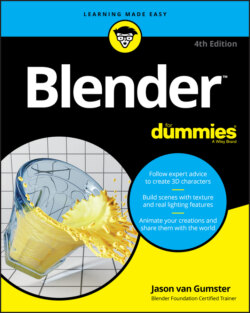Читать книгу Blender For Dummies - Jason van Gumster - Страница 57
Video Editing
ОглавлениеIf you’re creating animations in 3D or 2D, chances are good that you’re not doing a single shot in isolation. It’s more likely that you’re interested in chaining a series of animated sequences in a particular order with a specific timing as a means of telling a story. That’s the nuts and bolts of video editing and the two workspaces in this category.
Rendering: This workspace is the same one described in preceding sections. Once you finish editing your video, you need to output the results to a video file of its own. The Rendering workspace is the best place to go through that process.
Video Editing: This is the workspace where you can do the actual work of editing video footage, whether it comes from external files captured by a camera or directly from Blender scenes. See Chapter 17 for more on Blender’s video editing tools.