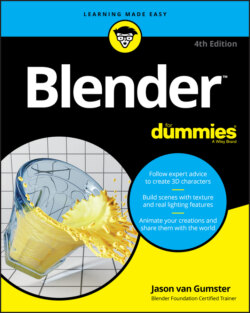Читать книгу Blender For Dummies - Jason van Gumster - Страница 52
Using preset workspaces
ОглавлениеYou can make a variety of workspaces depending on the sort of work you’re doing. By default, Blender comes with a variety of preset workspaces, broken up into five major categories: General, 2D Animation, Sculpting, VFX, and Video Editing. Each category has two or more workspaces to choose from, with a few workspaces available in multiple categories. To see all the categories and workspaces available, click on the plus (+) tab at the end of the series of workspace tabs at the top of your Blender window.
If you don’t see the plus tab, your screen resolution may be set such that all the tabs aren’t visible. Hover your mouse cursor over the tabs and scroll your mouse wheel to expose the tabs that have gotten obscured by other parts of Blender’s interface.
Once you click on the plus tab, you should be greeted with a menu like the one shown in Figure 2-13.
The following sections give a quick breakdown of each workspace per category.
FIGURE 2-13: Add any workspace to your Blender window by navigating the menu invoked by clicking the plus icon at the end of the workspace tabs along the top of the Blender window.