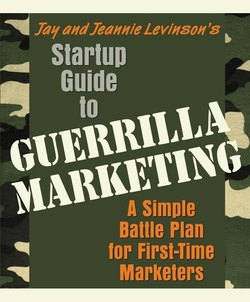Читать книгу Startup Guide to Guerrilla Marketing - Jay Levinson Conrad - Страница 31
На сайте Литреса книга снята с продажи.
Looking Good in Print
ОглавлениеTips and Techniques for Ads, Brochures, Business Cards, Memos, Newsletters, and Proposals
The quality of your print communications plays a major role in the way clients and prospects judge your competence and professionalism . Perception equals reality. If your print communications project a haphazard, devil-may-care identity, that’s the way you will be judged—regardless of your actual competence and professionalism. Here are eight ideas to help you present yourself more professionally in print.
Perception equals reality.
1. Strive for consistency. Minimize change. Use the same typeface and color choices throughout all of your print communications. Choose a core set of typefaces and a consistent color palette of a limited number of colors that work well together. Faithfully use these throughout all of your print communications.
2. Add white space. Avoid cramped pages. Use white space—the absence of text or graphics to make your publications project a distinct and easy to read identity. Use white space in the margins of your publications to focus your reader’s eyes on your message as well as make it easy for readers to hold your brochure or newsletter without their thumbs obscuring some of the words.
3. Chunk content. Insert frequent subheads to break long articles into a series of easier-to-read mini-articles. Each subhead advertises the paragraphs that follow and provides an additional entry point into your text.
4. Align elements. Avoid visuals such as charts, illustrations, or photographs that appear seemingly “dropped in” to your pages. Align the borders of your photographs with each other or the underlying column structure that organizes your pages.
5. Exercise restraint. Eliminate unnecessary graphic elements. Today’s desktop publishing software makes it too easy to add unnecessary page borders, vertical lines between columns, or decorative clipart. Instead, try to make as few “marks” on the page as possible. Just as your writing gains strength by eliminating unnecessary words, your correspondence, brochures, and newsletters will project a more professional image if there is a good reason for every graphic element on the page.
6. Use upper-case type with restraint. Headlines and subheads set entirely in upper case type such as all capital letters occupy more space and are significantly harder to read than headlines and subheads set in lower case type.
7. Never underline. Underlining instantly projects an amateurish, typewriter-like image. Underlined words are significantly harder to read than the same words set in bold or italics. The only time underlined words should appear in your print publications is to indicate web site addresses and e-mail addresses.
8. Sweat the details. Avoid visual distractions such as awkward sentence spacing when two spaces are inserted after periods. Avoid widows and orphans—subheads or single lines of text beginning new paragraphs isolated at the bottom of a page or sentence fragments isolated by themselves at the top of a column or page. Make sure that your software has inserted the proper punctuation, such as curved open and closed quotation marks and apostrophes, rather than straight up and down foot and inch marks.
Successful guerrilla marketers recognize that their message is judged as much by its appearance as by its content. Don’t reserve these tips for formal publications like brochures and newsletters, printed in color in large numbers by commercial printers. Your everyday correspondence, especially your proposals and reports, deserve as much attention to presentation detail as your formal, printed brochures and newsletters.