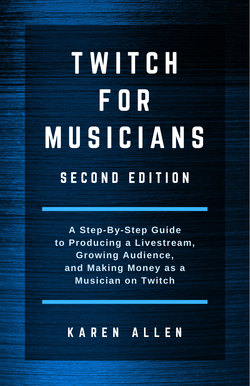Читать книгу Twitch for Musicians Second Edition - Karen Allen - Страница 20
На сайте Литреса книга снята с продажи.
Follow/Heart and Bell
ОглавлениеTo follow a channel, click the “(heart) Follow” button in the top navigation.
Once you’ve followed, the Follow button turns into a heart and a bell appears next to it. If you click the heart again, you’ll unfollow the channel. You can click the bell to turn on or off notifications of when the viewer goes live. You can also go to your Account Profile’s Settings > Notifications to change how Twitch notifies you.
When a channel you follow is live, it will show in the left-side navigation of the site with a red dot next to its name regardless whether notifications are on.