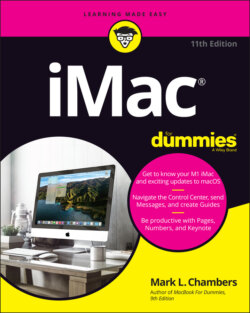Читать книгу iMac For Dummies - Mark L. Chambers - Страница 31
Adding the Internet to the mix
ОглавлениеIf you have Internet access or a local computer network, you need to make at least one of the following connections.
Your local cable and telephone companies can provide you more information on cable or DSL Internet service.
If you have high-speed Internet service, or if you’re in an office or school with a local computer network, you’ll probably connect through the iMac’s built-in Ethernet port. You make two connections:
1 Plug one end of the Ethernet cable into the Ethernet port on the iMac.If your iMac doesn’t have an Ethernet port, you’ll need an adapter for either your USB or Thunderbolt port. Note that if you ordered your 24″ M1 iMac with an Ethernet port, that port is actually found on the power adapter!
2 Plug the other end of the Ethernet cable into the Ethernet port from your network.It’s probably one of the following:An Ethernet wall jackAn Ethernet switchA cable or DSL Internet router (or sharing device)
Will you be joining a wireless network? If so, look to Chapter 11 to find all the details you need to configure Monterey for wireless networking.