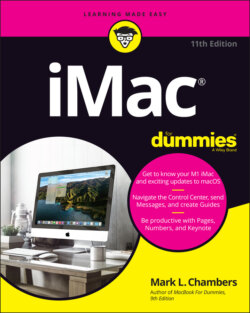Читать книгу iMac For Dummies - Mark L. Chambers - Страница 39
Life! Give My iMac Life!
ОглавлениеIN THIS CHAPTER
Turning on your iMac
Checking your iMac for proper operation
Setting up macOS Monterey
Registering your iMac
Using Migration Assistant
Copying information from a Windows PC
If you’ve already been through Chapter 1, you got as far as unpacking your iMac and connecting at least one cable to it. And unless you bought this computer solely as a work of modern art, it’s time to actually turn on your iMac and begin living The Good iLife. (Plus you still get to admire that Apple design whilst using TV.) After you get your new beauty powered on, I help you here with an initial checkup on your iMac’s health.
I also familiarize you with the initial chores that you need to complete — such as using macOS Setup as well as moving the data and settings from your existing computer to your iMac — before you settle in with your favorite applications.
In this chapter, I assume that macOS Monterey (version 12) was preinstalled on your iMac or that you just completed an upgrade to Monterey. (If you’re upgrading, your iMac is already turned on — and you can skip the next section!)