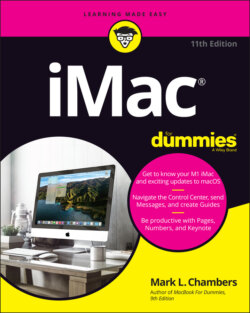Читать книгу iMac For Dummies - Mark L. Chambers - Страница 37
Stuff You Oughta Buy Right Now
ОглавлениеYour new aluminum supercomputer may need an additional purchase or two — but fear not, we’re not talking any outrageous expense here. I always recommend the same set of stuff for new PC and Mac owners. These extras help keep your new computer clean and healthy (and some make sure you’re happy as well):
Surge suppressor or uninterruptible power supply (UPS): Even an all-in-one computer like your iMac can fall prey to a power surge. I recommend one of these:A basic surge suppressor with a fuse can help protect your iMac from an overload.A UPS costs a little more, but it does a better job of filtering your AC line voltage to prevent brownouts or line interference from reaching your computer. A UPS also provides a few minutes of battery power during a blackout so that you can save your documents and safely shut down your iMac.
Screen wipes: Invest in a box of premoistened screen wipes. Your iMac’s awe-inspiring 5K Retina display can pick up dirt, fingerprints, and other unmentionables faster than you think. Make sure your wipes are especially meant for flat-panel monitors or laptop computer screens.
Blank optical discs and USB flash drives: Many folks still consider an optical drive important, so if you’ll miss watching DVD movies and importing/recording audio CDs, I’ll bet you’ve already bought an external drive — and you’ll need blank discs for recording music, video, and data. USB flash drives come in many different capacities, and your iMac treats a flash drive just like a traditional external drive. If your iMac is equipped with USB 3.0 ports, I recommend that you buy a USB 3.0 drive; they’re significantly faster than the older 2.0 drives. Looking for even more speed? Perhaps your iMac doesn’t have USB 3.0 ports? If you want the absolute best performance from an external drive, super-fast Thunderbolt 3/USB-C SSD drives are also available, but they’re pricey.
Cables: Depending on the external devices and wired network connectivity you’ll be using, these are:A standard Ethernet cable (for wired networks or high-speed Internet)Thunderbolt or USB cables for devices you already have Most hardware manufacturers are nice enough to include a cable with their products, but there are exceptions, especially USB printers. Shame on those cheapskates!
A wrist rest for both your keyboard and mouse: You might have many reasons to buy a new iMac, but I know that a bad case of carpal tunnel syndrome is not one of them. Take care of your wrists by adding a keyboard and mouse rest (even for a wireless keyboard/mouse combo hanging out on a TV tray).