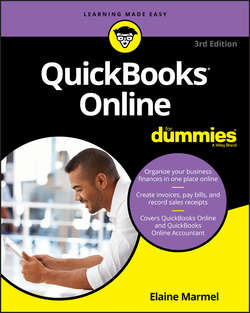Читать книгу QuickBooks Online For Dummies - Marmel Elaine - Страница 4
На сайте Литреса книга снята с продажи.
Part 1
Getting Started with QBO and QBOA
Chapter 1
Introducing QBO and QBOA
ОглавлениеIN THIS CHAPTER
❯❯ Taking a first look at QuickBooks Online and QuickBooks Online Accountant
❯❯ Considering the cloud
❯❯ Meeting requirements to use QBO and QBOA
QuickBooks Online (QBO) and QuickBooks Online Accountant (QBOA) are web-based products you can use to manage your business’s accounting. This chapter introduces these products and discusses whether you should move into the cloud to manage your accounting. It also examines the system requirements for these products.
QBO for the Client and QBOA for the Accountant
QuickBooks Online offers you the ability to manage your business’s accounting in the cloud. The software is divided into two products: one for end users and the other for accountants. Interfaces for both products are available on multiple platforms.
QuickBooks Online (QBO) is the cloud-based product for end users who need to perform typical accounting tasks. QBO is based on the same principles as the QuickBooks desktop product – that is, it uses lists to, for example, manage customers and vendors, and it includes transactions similar to the ones found in the QuickBooks desktop product. But, QBO is not simply a “rewrite” of the QuickBooks desktop product for the web.
QuickBooks Online Accountant (QBOA) is the cloud-based portal that accountants use to access client QBO companies, work in them, and communicate with clients. QBOA also comes with one free company that accountants can use to track their own businesses.