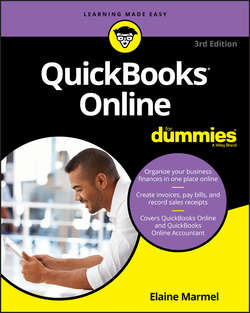Читать книгу QuickBooks Online For Dummies - Marmel Elaine - Страница 9
На сайте Литреса книга снята с продажи.
Part 1
Getting Started with QBO and QBOA
The Simple Start version
ОглавлениеThe Simple Start version of QBO is great for a new business with basic bookkeeping needs. With Simple Start, you can
❯❯ Track your income and expenses
❯❯ Download transactions from your bank and credit card accounts
❯❯ Create an unlimited number of customers
❯❯ Send unlimited estimates and invoices
❯❯ Print checks and record transactions to track expenses
❯❯ Import data from Microsoft Excel or QuickBooks desktop
❯❯ Invite up to two accountants to access your data
❯❯ Integrate with available apps
Although the Simple Start version supports Accounts Receivable functions, you can’t track bills due in the future in the Simple Start version because it doesn’t include any Accounts Payable functions. And, one other important consideration: The Simple Start version also has no general ledger.
Although the Simple Start version allows two accountants to work in the client’s company, Simple Start is still designed for a single user. Therefore, the accountant cannot create the client’s company for the client. At the time the company is created in QBO, whoever creates the company becomes, in QBO parlance, the Master Administrator.
In addition to the single-user restriction, the Simple Start version offers more than 20 reports. And Simple Start users can memorize report settings and produce memorized reports.
For subscription levels that support multiple users, the accountant can create the company for the client and then assign the Master Administrator role to the client. And, if the accountant doesn’t make the client the Master Administrator when creating the company, the accountant can, later on, transfer the Master Administrator role to the client.