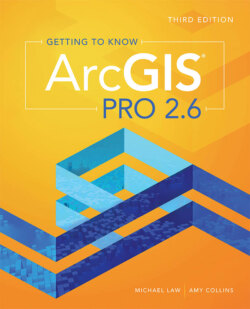Читать книгу Getting to Know ArcGIS Pro 2.6 - Michael Law - Страница 45
На сайте Литреса книга снята с продажи.
Label features
ОглавлениеYou will add labels to your map to make it more informative.
1 In the Contents pane, right-click Cities. In the context menu, click Label.City labels appear cluttered at the full extent of the map. You will set a visibility scale so that city labels appear only when zoomed in.
2 With Cities still highlighted in the Contents pane, click the Labeling tab in the Feature Layer ribbon.Notice that the labeling field is set to the CITY_NAME attribute. You can change this field so that the labels display city population or some other attribute if you want.
3 In the Visibility Range group, next to Out Beyond, type 1:75,000,000, and then press Enter on the keyboard. This range means that when you are zoomed to full extent, you do not see the labels, but as you zoom in to a scale of 1:75,000,000 or closer, labels are turned on.TIP You can also choose an extent from the options menu.
4 Zoom in until the labels appear.