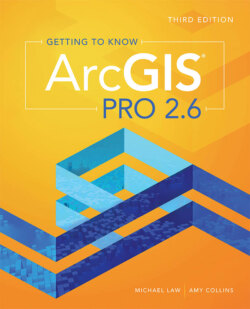Читать книгу Getting to Know ArcGIS Pro 2.6 - Michael Law - Страница 49
На сайте Литреса книга снята с продажи.
Package and share the map
Оглавление1 Zoom to the full extent, and then save the project by clicking the Save button in the upper-left corner of the window.
2 On the Share tab, in the Package group, click the Map button .TIP If you have other project elements you want to share—such as styles, toolboxes, task lists, or attachments—sharing a project package, which includes these other elements, is more appropriate. (You will learn more about styles, toolboxes, and task lists in subsequent chapters.) In this case, sharing a map package is the best choice.
3 In the Package Map pane, maintain the default parameters, and then click Analyze. When Analysis is complete, click Package.
TIP To package a map, there must be a description in the map’s metadata. (To access the metadata, in the Contents pane, right-click the map title, click Properties, and go to the Metadata tab.) There must also be a summary and tags (keywords for searching), which are read from the metadata; if the summary and tags are not in the metadata, you may enter them in the Package Map pane.