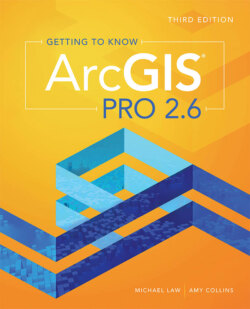Читать книгу Getting to Know ArcGIS Pro 2.6 - Michael Law - Страница 53
На сайте Литреса книга снята с продажи.
Start a new project
ОглавлениеFirst, you will start a local scene project.
1 In ArcGIS Pro, if you are starting from an existing project, click the New button at the top left of the window. If you are starting a new ArcGIS Pro session, choose the Local Scene template.
2 Name the project 3D, and store it in the EsriPress\GTKAGPro\3D folder. Clear the option to create a new folder for this project, because a folder is provided for you.
3 In the 3D project, on the Insert tab, click the New Map down arrow, and click New Map.
TIP ArcGIS Pro modifies the New Map default icon to reflect your previous choice, so sometimes you will click only the icon.