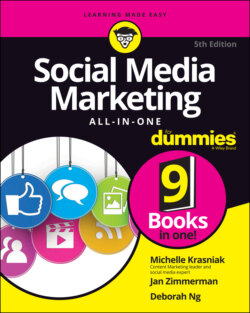Читать книгу Social Media Marketing All-in-One For Dummies - Michelle Krasniak - Страница 65
Developing your social date book
ОглавлениеThere are as many ways to schedule social media activities as there are companies. Whatever you decide, don’t leave your schedule to chance.
Larger companies may use sophisticated project management software. Some offer a free trial such as Basecamp (https://basecamp.com) and Smartsheet (www.smartsheet.com), whereas others are available as freemium proprietary solutions, such as MOOVIA (https://site.moovia.com) or as open source programs such as GanttProject (www.ganttproject.biz). For more options, see http://alternativeto.net/software/smartsheet or www.workzone.com/blog/smartsheet-alternatives. Alternatively, you can schedule tasks using spreadsheet software.
However, the simplest solution may be the best: Calendar software, much of which is free, may be all you need. Paid options may merge schedules for more people and allow customized report formats. Several options are listed in Table 4-1. Look for a solution that lets you
Choose a display by day, week, or month or longer.
List events or tasks in chronological format.
Select different time frames easily.
Easily schedule repeat activities without requiring duplicate data entry.
TABLE 4-1 Calendar Software
| Name | URL | Free or Paid |
|---|---|---|
| Calendar and Time Management Software for Windows Reviews | http://download.cnet.com/windows/calendar-and-time-management-software | Free, shareware, and paid |
| Connect Daily | www.mhsoftware.com/connectdaily.htm | Paid, free trial |
| Keep & Share | www.keepandshare.com | Paid, free trial |
| Google Calendar | www.google.com/calendar | Free |
| Thunder Lightning Calendar | www.mozilla.org/en-us/projects/calendar | Free, open source |
| Trumba | www.trumba.com/connect/default.aspx | Paid, free trial |
| Yahoo! Calendar | http://calendar.yahoo.com | Free |
If several people are involved in a substantial social media effort, select calendar software that lets you synchronize individual calendars, such as Google, Yahoo!, or Thunder Lightning. Figure 4-1 shows a sample of a simple social-marketing calendar on Yahoo! The calendar shows the name of the person responsible. Clicking an event or a task reveals item details, including the time allotted to the task, the sharing level, and whether a reminder is sent and to whom. Figure 4-2 offers an example of an event detail listing in a Google calendar.
Note: Google and Yahoo! require you to set up an account before you can use their calendars.
Throughout this book, we refer to this calendar as your Social Media Activity Calendar, and we add frequent recommendations of tasks to include on your schedule.
Set your calendar to private but give access to everyone who needs to be aware of your social media schedule. Depending on the design of your social media program, some outside subcontractors may need access to your calendar to schedule their own production deadlines.