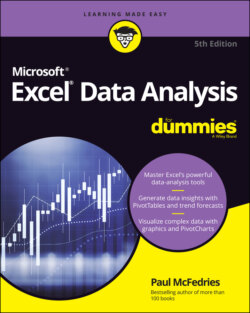Читать книгу Excel Data Analysis For Dummies - Paul McFedries - Страница 30
Consolidating Data from Multiple Worksheets
ОглавлениеCompanies often distribute similar worksheets to multiple departments to capture budget numbers, inventory values, survey data, and so on. Those worksheets must then be combined into a summary report showing company-wide totals. Combining multiple worksheets into a summary report is called consolidating the data.
Sounds like a lot of work, right? It sure is, if you do it manually, so forget that. Instead, Excel can consolidate your data automatically. You can use the consolidate feature to consolidate the data in either of two ways:
By position: Excel consolidates the data from two or more worksheets, using the same range coordinates on each sheet. Use this method if the worksheets you’re consolidating have an identical layout.
By category: Excel consolidates the data from two or more worksheets by looking for identical row and column labels in each sheet. Reach for this method if the worksheets you’re consolidating have different layouts but common labels.
In both cases, you specify one or more source ranges (the ranges that contain the data you want to consolidate) and a destination range (the range where the consolidated data will appear).