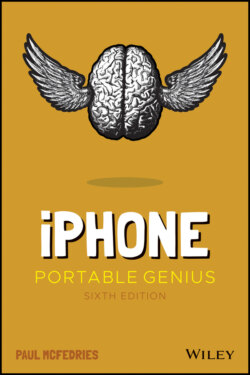Читать книгу iPhone Portable Genius - Paul McFedries, Paul McFedries - Страница 10
Sleeping and waking the iPhone
ОглавлениеIf you're currently using your iPhone, you put the phone in standby mode by pressing the Side button once. You can still receive incoming calls and texts, but the screen powers down, which drops the power consumption considerably. Tap the Side button again to wake your iPhone (or just tap the screen). You're prompted with the Swipe Up to Open message shown in Figure 1.1, and you slide your finger up from the bottom of the screen to unlock the phone (or enter your passcode).