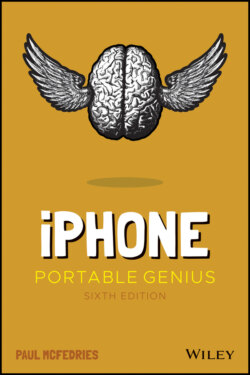Читать книгу iPhone Portable Genius - Paul McFedries, Paul McFedries - Страница 12
Powering the iPhone on and off
ОглавлениеYou can also use the Side button to turn off your iPhone so that it uses no power. This is a good idea if your battery is getting low and you don't think you'll be able to charge it any time soon. You can still periodically check your messages or make an outgoing call when needed, but as long as you turn off the phone when you're done, you minimize the chance that your battery will drain completely. You might also want to turn off your iPhone if you won't be using it for a few days.
Follow these steps to turn off your iPhone:
1 Press and hold both the Side button and either the Volume Up or Volume Down button (pointed out in Figure 1.1 ) for a couple of seconds. The Slide to Power Off slider appears on the screen, as shown in Figure 1.2. For the record, note that this screen also comes with three other features of note:Medical ID. Drag this slider all the way to the right to open the Medical ID page, which shows your name, your date of birth, and your medical conditions, allergies, medications, blood type, and more. To configure your Medical ID page, open Settings, tap Health, and then tap Medical ID.Emergency SOS. Drag this slider all the way to the right to place a call to your local emergency service (such as 911) and, once the call ends, to optionally send an emergency text to each person listed in the Health app's Emergency Contacts list. To configure Emergency SOS, open Settings and tap Emergency SOS.Cancel. Tap this button if you change your mind and decide to leave your iPhone on.
2 Use your finger to drag Slide to Power Off all the way to the right. The iPhone shuts down after a few seconds.1.2 Press and hold the Side button and a Volume button to display this screen.
When you're ready to resume your iPhone chores, press and hold the Side button until you see the Apple icon. The iPhone powers up and then a few seconds later displays the unlock screen.