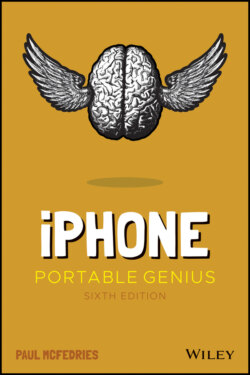Читать книгу iPhone Portable Genius - Paul McFedries, Paul McFedries - Страница 17
Inserting a SIM Card
ОглавлениеBefore you can use your iPhone to make and receive calls over the cellular network, you need to insert a SIM (subscriber identity module) card, which your cellular provider includes with your phone (or which you can purchase separately as a prepaid card).
With your SIM card at hand, follow these steps to insert it into your iPhone:
1 Locate the SIM removal tool that came with your phone. Figure 1.4 points out this tool. If you can't find the SIM removal tool, you can use any object with a similarly narrow end, such as a small paperclip or a safety pin.1.4 Push a SIM removal tool or pin into the hole to eject the tray.
2 Push the SIM removal tool into the hole that appears on the SIM card tray. This tray appears just below the Side button, as shown in Figure 1.4. Insert the tool until the tray ejects.
3 Carefully lay the SIM card into the SIM card tray. To ensure you insert the card correctly, match the notch in one corner of the SIM card with the corresponding notch in the tray.
4 Reinsert the SIM card tray until you feel a soft click as the tray slides into its correct position. Your SIM card is ready to use.