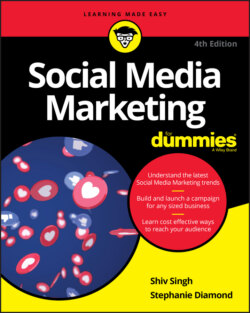Читать книгу Social Media Marketing For Dummies - Shiv Singh - Страница 36
Setting up Google Alerts
ОглавлениеYou can set up these free alerts for keywords related to your competitors. These keywords can include company names, brands, senior manager names, and partner names. Every day, you receive a Google Alert in your email Inbox with summaries of news stories and blog posts that include those keywords. It’s a good starting point and completely free.
To set up a Google Alert, follow these simple steps:
1 Go to
www.google.com/alerts.The Google Alerts page opens, as shown in Figure 2-9.2 Enter the search terms for which you want alerts.Try to keep these to one word or a commonly used phrase.
3 From the Sources drop-down list, choose the sources of content you want Google to search.We generally choose Automatic so that we don’t miss news items.
4 From the How Often drop-down list, choose the frequency with which you want the alerts delivered to you.We find At Most Once a Day to be the best frequency.
5 Enter the email address where you want the alerts to be sent.Remember that you can edit these alert settings at any time.
6 Click the Create Alert button.
FIGURE 2-9: Google Alerts.