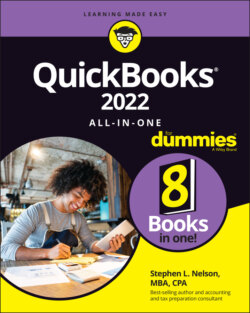Читать книгу QuickBooks 2022 All-in-One For Dummies - Nelson Stephen L., Stephen L. Nelson - Страница 100
Reviewing the suggested chart of accounts
ОглавлениеAt the very end of the EasyStep Interview, based on the information that you supply about your type of industry and the tax return form that you file with the IRS, QuickBooks suggests a starting set of accounts, which accountants call a chart of accounts. These accounts are the categories that you use to track your income, expenses, assets, liabilities, and owner’s equity. Figure 1-5 shows the screen that the EasyStep Interview displays for showing you these accounts.
FIGURE 1-5: The EasyStep Interview screen shows you its recommended income and expense accounts.
The accounts that QuickBooks marks with a check, as the screen explains, are the recommended accounts. If you don’t do anything else, these checked accounts are the ones you’ll use (at least to start) within QuickBooks. You can remove a suggested account by clicking the check mark. QuickBooks removes the check mark, which means that the account won’t be part of the final chart of accounts. You can also click an account to add a check mark and have the account included in the starting chart of accounts.
You can click the Restore Recommendations button at the bottom of the list to return to the initial recommended chart of accounts (if you made changes that you later decide you don’t want).
When the suggested chart of accounts looks okay to you, click Next. It’s fine to accept what QuickBooks suggests because you can change the chart of accounts later.