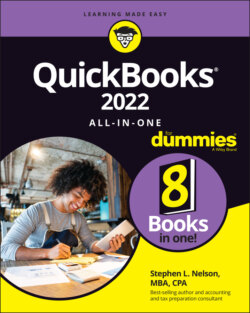Читать книгу QuickBooks 2022 All-in-One For Dummies - Nelson Stephen L., Stephen L. Nelson - Страница 97
Supplying company information
ОглавлениеThe first few screens of the EasyStep Interview collect several important pieces of general information about your business, including your company name and the firm’s legal name, your company address, the industry in which you operate, your federal tax ID number, the first month of the fiscal year (typically, January), the type of income tax form that your firm uses to report to the IRS, and the industry or type of company that you’re operating (retail, service, and so forth). The first screen of the EasyStep Interview is shown in Figure 1-2.
FIGURE 1-2: The first screen of the EasyStep Interview collects general company information.
QuickBooks isn’t very smart about the tax accounting rules for limited liability companies (LLCs). An LLC can be treated as a sole proprietorship if it has one owner and as a partnership if it has more than one owner. But LLCs may also elect to be treated as S corporations or C corporations. If you’ve made such an election for your LLC, be sure to indicate that the LLC is an S corporation or C corporation.
After collecting this general company information, QuickBooks creates the company data file that stores your firm’s financial information. QuickBooks suggests a default name or a QuickBooks data file based on the company name (see Figure 1-3). All you need to do is accept the suggested name and the suggested folder location (unless you want to save the data file in the Documents folder, which isn’t a bad idea).
FIGURE 1-3: The Filename for New Company dialog box.