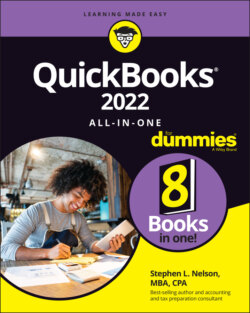Читать книгу QuickBooks 2022 All-in-One For Dummies - Nelson Stephen L., Stephen L. Nelson - Страница 106
A simple example to start
ОглавлениеTo record the rest of your starting trial balance, you record a journal entry. The journal entry records the remaining trial balance amounts for all your other accounts at the conversion or start date: accounts other than your bank accounts, accounts receivable, accounts payable, and inventory.
To see how this process works, suppose that you have the trial balance shown in Table 1-1. Note that these trial balances are used in the discussion in Book 1, Chapter 2 and shown in that chapter’s Table 2-19. Please notice that no balance is recorded for a bank account, no balance is recorded for accounts receivable (because this account doesn’t even show up in the trial balance), and no balances are recorded for inventory or accounts payable (because these accounts have zero balances at the conversion date). For purposes of this example (but not the next example), the cash balance isn’t a bank account but is actually cash: a desk drawer full of low-denomination, used bills with nonsequential serial numbers.
Figure 1-8 shows how the Make General Journal Entries window looks when it records the missing trial balance information from Table 1-1. After this journal entry is recorded, the trial balance is correct as of the start date.
TABLE 1-1 A Trial Balance
| Account | Debit | Credit |
|---|---|---|
| Cash | $5,000 | |
| Inventory | 0 | |
| Accounts payable | $0 | |
| S. Nelson, Capital | 1,000 | |
| Sales Revenue | 13,000 | |
| Cost of Goods Sold | 3,000 | |
| Rent Expense | 1,000 | |
| Wages | 4,000 | |
| Supplies | 1,000 | |
| Totals | $14,000 | $14,000 |
FIGURE 1-8: The Make General Journal Entries window, showing a simple trial balance.
For more information about how to record a journal entry by using the Make General Journal Entries window, see Book 4, Chapter 1. If you want to try this on your own with no further instruction from me, choose the Company ⇒ Make General Journal Entries command. When QuickBooks displays the Make General Journal Entries window, shown in Figure 1-8, use the Account, Debit, and Credit columns to record your journal entry.
If the idea of making a journal entry terrifies the heck out of you, you may find yourself in a bit of a pickle. You need to become comfortable working with double-entry bookkeeping to set up QuickBooks at a time other than at the beginning of the year. This means, unfortunately, that if you’re setting up QuickBooks sometime during the middle of the year, you must enter a general journal entry to fix the weirdness that the QuickBooks Setup creates. If you don’t know how double-entry bookkeeping works — if debits and credits aren’t your friends — you probably need to get somebody’s help. I suggest that you call your CPA or some other friend who truly understands accounting. Get them to come over and enter the last part of the trial balance for you by using the Make General Journal Entries window.
Note: This project shouldn’t be a big one if you decide to call your CPA. If they comes over to your office, and if you have the trial balance ready, it should take them only a few minutes to enter the necessary general journal entry. Perhaps you can buy them a nice lunch, and that will settle the score.